Mobile apps with light-themed interfaces can be straining to the eyes in low-light environments or during prolonged use, potentially leading to discomfort and visual fatigue. That’s not all. For devices with OLED or AMOLED screens, a dark theme can reduce power consumption, thereby extending battery life.
🎉 Great news! We're excited to announce that dark mode has finally arrived on the respond.io - Inbox mobile app. This much-anticipated feature allows you to switch the app's theme to dark mode or to automatically enable your preferred mode following your device’s system settings. How cool is that?
Dark mode is currently exclusive to the mobile app. We will work to bring this feature to the web app soon as well, and we appreciate your patience while we make this happen. 🙏
How to Change the respond.io - Inbox Theme
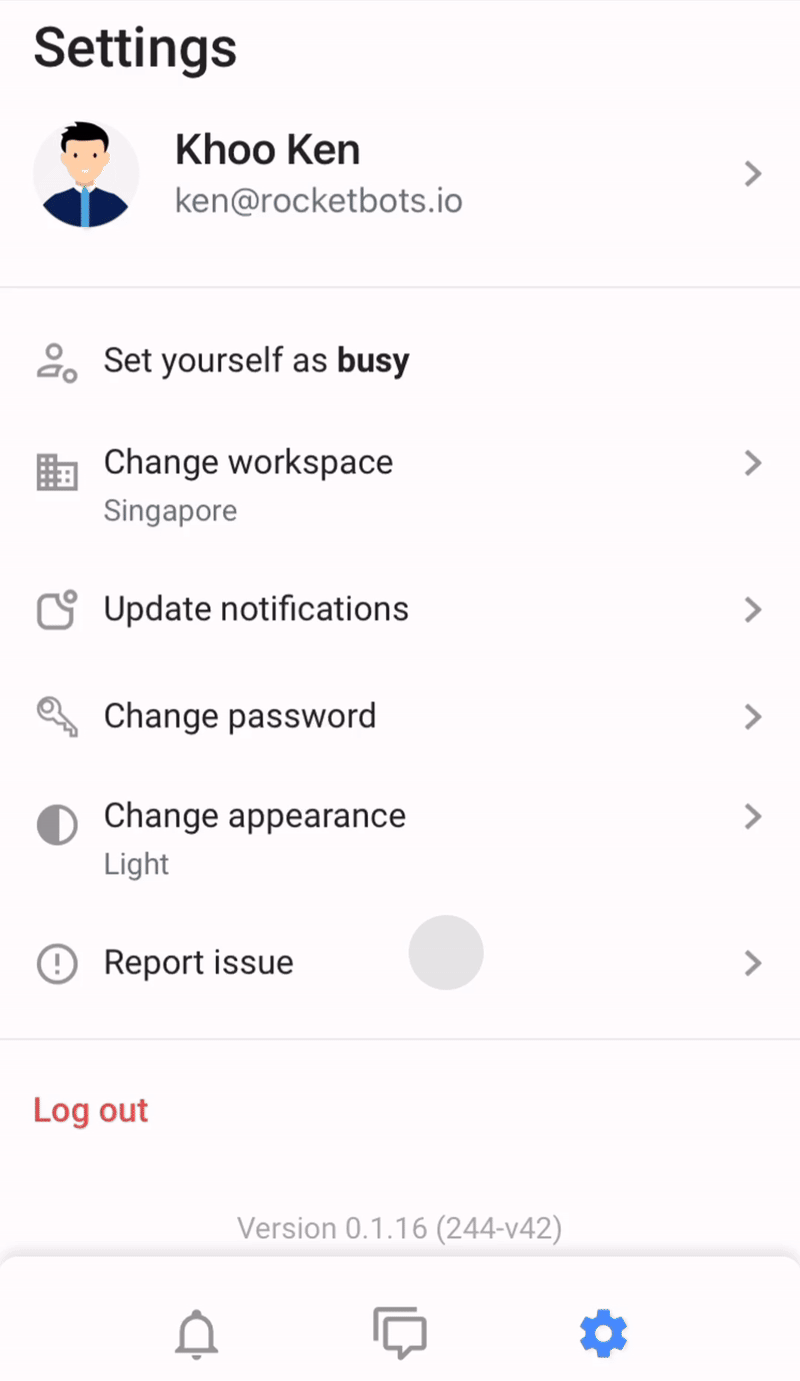
By default, the app will follow your device's system settings. So, if your device is already using a dark theme, respond.io - Inbox will automatically adopt a dark theme as well. However, you can also select your preferred theme manually.
- Open the Settingsmenu in your mobile app.
- Find the Change appearanceoption.
- Select your preferred appearance and confirm by clicking Change.
I hope you like the new look of respond - Inbox. Stay cool and enjoy the dark side! 🌚✨
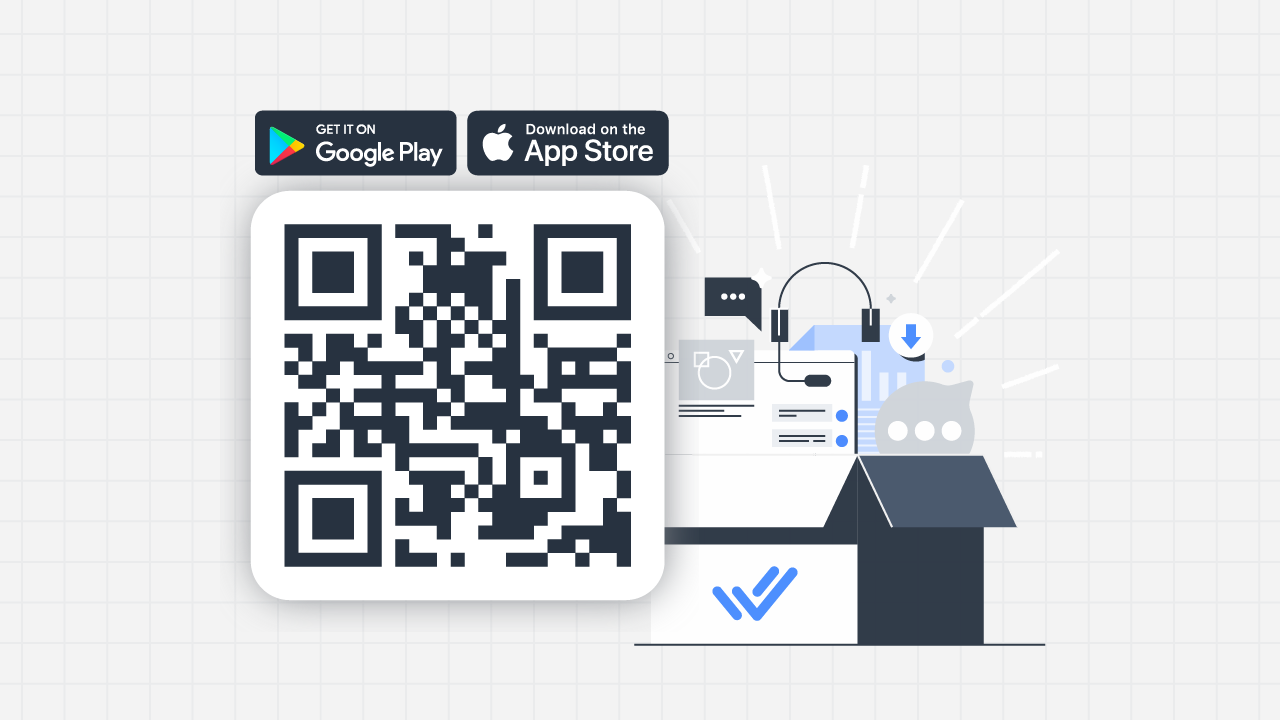
Haven't downloaded our new app yet? Scan the QR code above or find “respond.io - Inbox” in the Apple App Store or Google Play Store. Keep your app updated to enjoy the latest features and an enhanced mobile experience.
For optimal performance, ensure your device is running the latest software version (Android 10 or higher, iOS 16 or higher).