We're excited to announce that we’ve added new features in our mobile app to make your messaging experience smoother. Our new enhancements include the ability to effortlessly generate responses relevant to customer messages and directly reply to a specific message. Let’s dive in.
Use AI Assist on the respond.io - Inbox Mobile App 🥳
Following the recent release of Respond AI Assist on the web app, we’ve now made this feature available on the mobile app. Generate responses to your customer's messages with the press of a button to save your agents’ time and ensure consistent information.
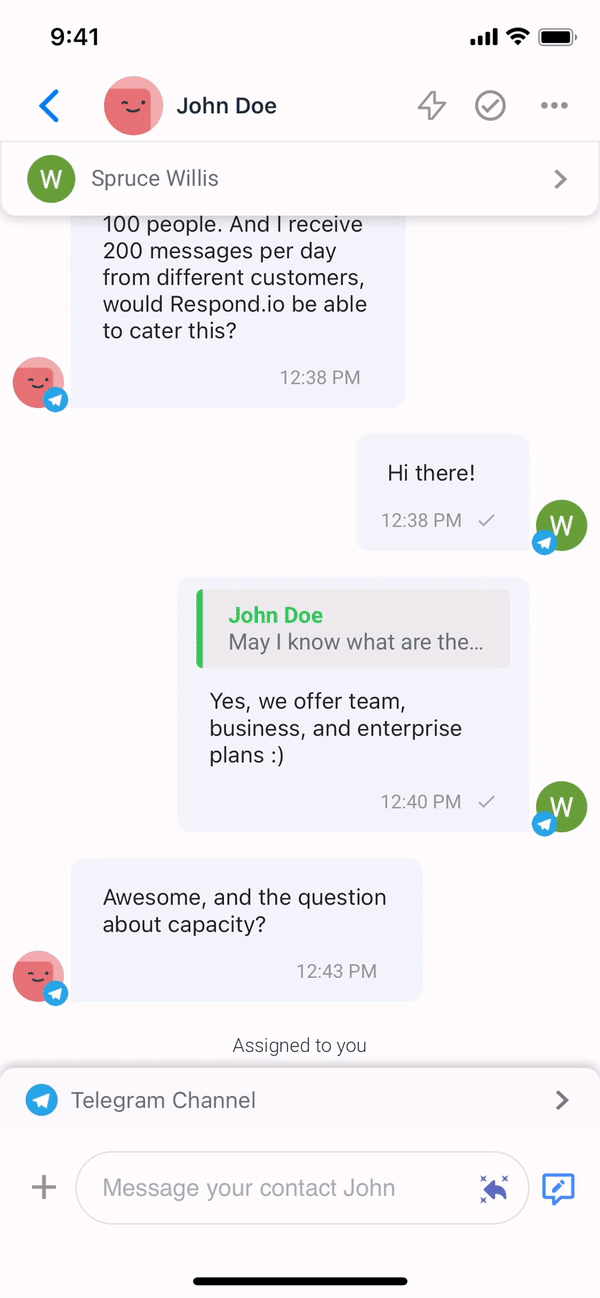
To use AI Assist, click the AI reply icon on the right side of the message composer and a response will be generated. If you are satisfied with it, press the
Insert
button to place the response in the composer, edit it and then send the message. If you are not, you can regenerate the response by pressing the thumbs-down icon. You can also provide feedback by hitting the thumbs up or down icons for us to continually improve the responses given.
Reply to Specific Messages on WhatsApp and Telegram
Handling conversations with different contexts in a single chat thread can be challenging. But no worries, we've got you covered! This feature clarifies customer interactions by pinpointing the exact messages you are responding to, just like on the desktop app. You can reply to a message sent either by your customer or yourself.
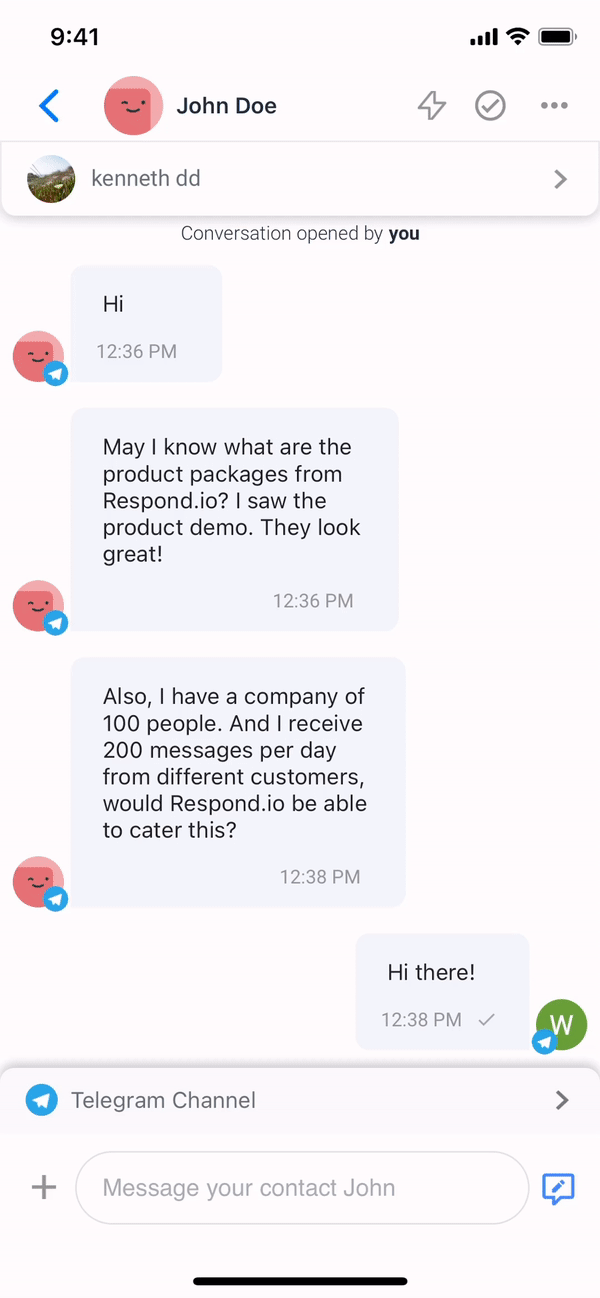
Swipe right on a specific message
to reply to it. Alternatively, double-tap or long-press on it
and click Reply
. The selected message will then be displayed in the message composer. Once you send your message, the message you’re replying to will be included in the response.Please note that to use this feature, you must be connected through Telegram, the respond.io WhatsApp Business Platform or WhatsApp Cloud API.
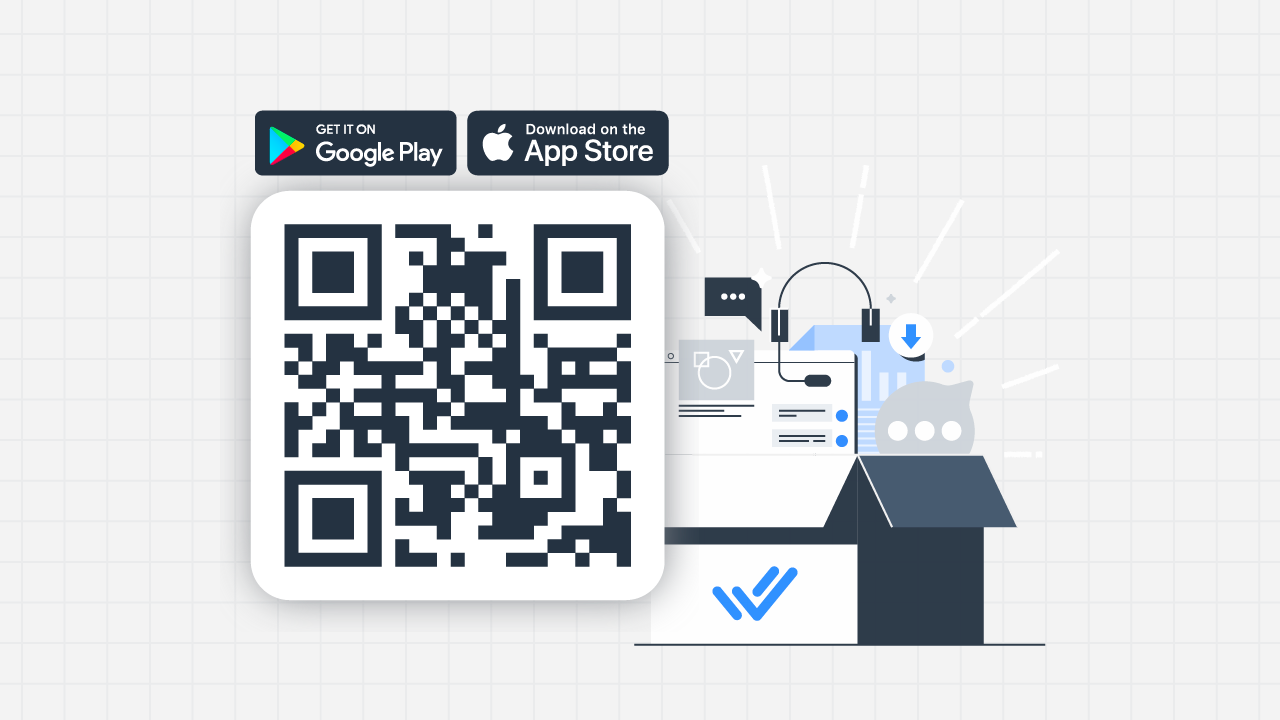
Remember to update your respond.io - Inbox mobile app to receive new updates like these for an enhanced mobile experience! If you haven’t downloaded our new mobile app, scan the QR code above or search for “respond.io - Inbox” in the Apple App Store or Google Play Store. For the best user experience, ensure your device's software is updated to the latest version (Android 10 or higher, iOS 16 or higher).