You can now experience new AI features and enhancements that simplify and improve your messaging experience. Let's explore what’s new:
Translate Messages Instantly with Respond AI
All users can now translate any incoming message into their preferred language directly within our platform with just one click. Here's how:
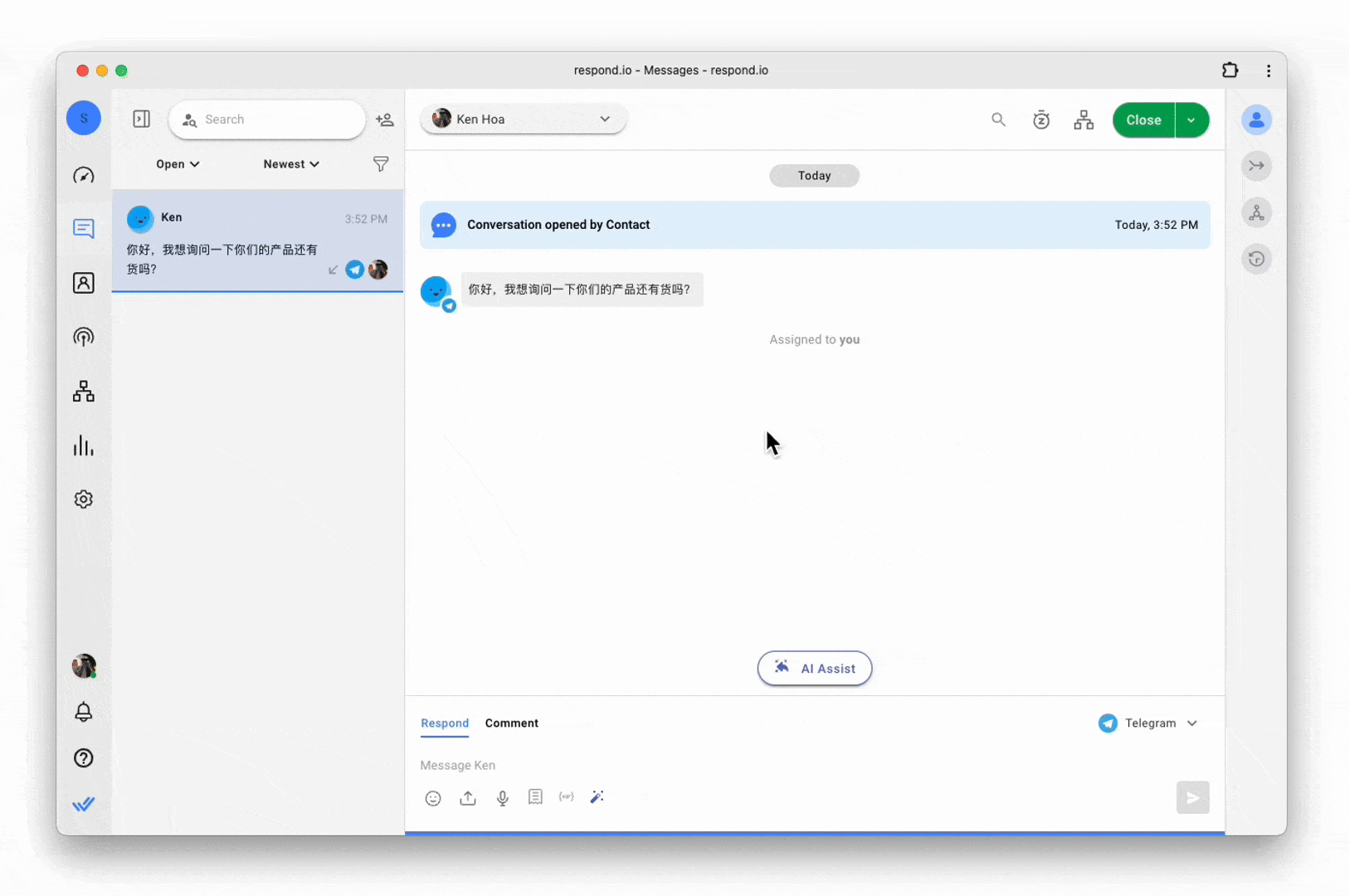
- Hover over the message you wish to translate.
- Click on the action menu button.
- Select “Translate with Respond AI”.
- Choose your desired translation language.
- The message is now translated.
To view the original message after it has been translated, click
View Original
, and to revert to the translation, click View Translated
.Learn more here.
Reply to Specific Messages with AI Assist
AI Assist has been upgraded for more efficient messaging. You can now use it to draft a reply to specific messages in the Messages module. Here’s how:
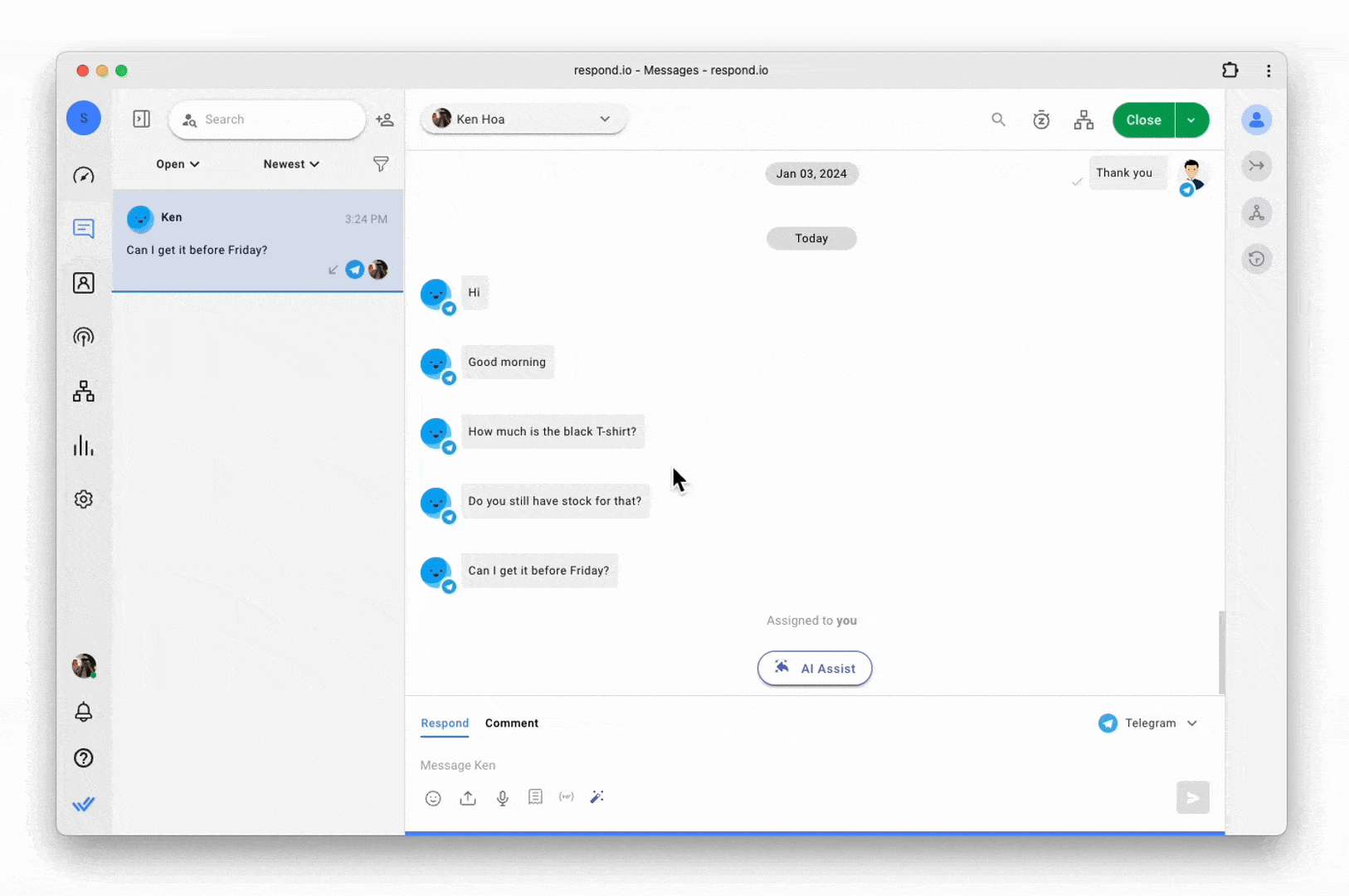
- Hover over the message you want to reply to.
- Click the action menu button.
- Select “Reply with AI Assist”.
Enjoy streamlined and intelligent replies with AI Assist.
Learn more here.
Reply-To Preview for Easy Chat Navigation
Now, when you reply to a specific message in the Messages module, an interactive preview of the original message is also displayed. You can click the preview to jump to the message if necessary.
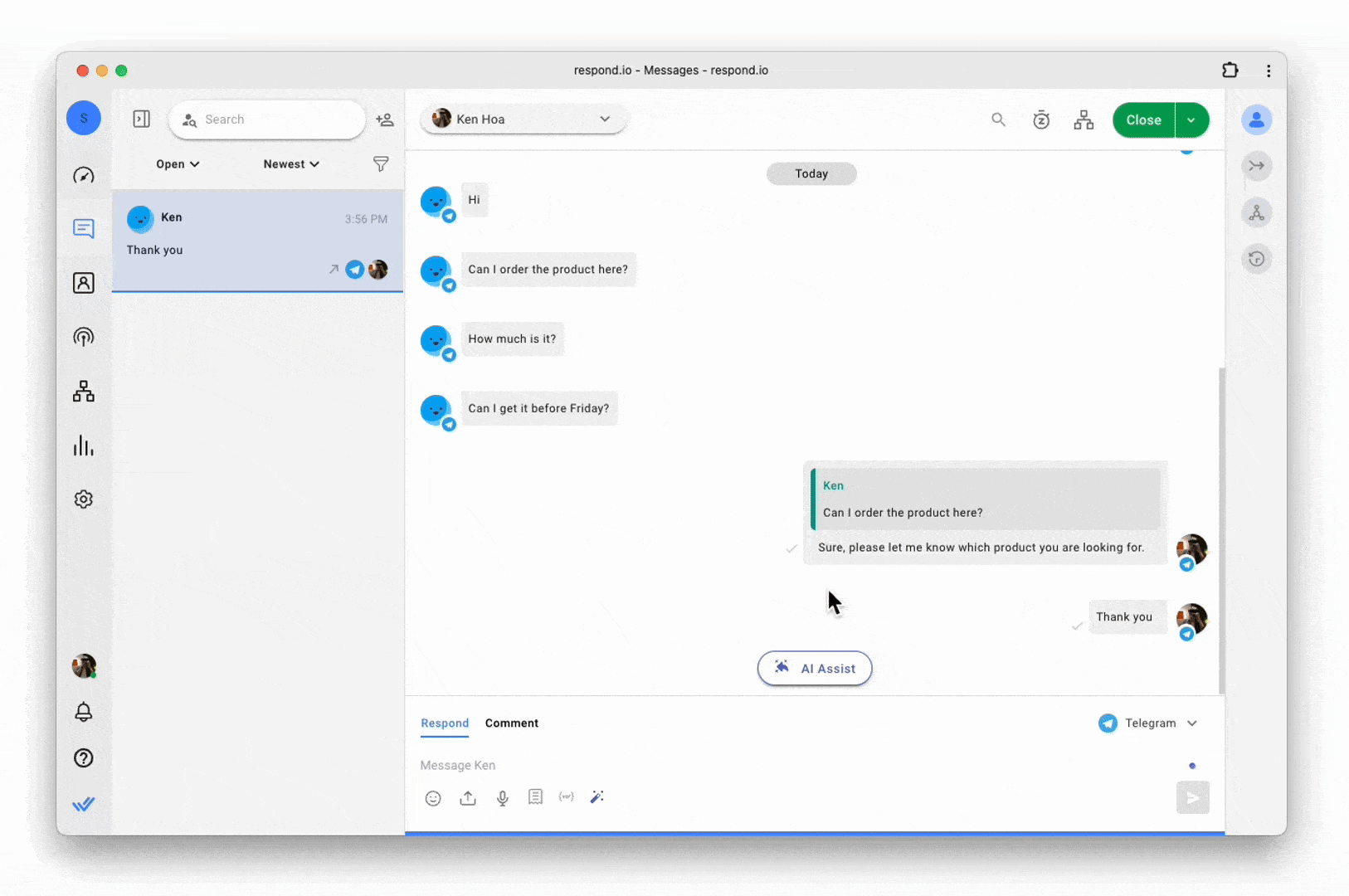
Click on this preview to jump to the location of the original message in the chat, making it easier to follow long or busy conversations.
Learn more here.
Dialogflow Update: Interaction with First Messages
Dialogflow has been updated to support interaction with the first incoming messages. Previously, welcome events opened conversations and triggered Dialogflow. Now, the first incoming message from a Contact will trigger the appropriate Dialogflow intent instead to ensure that the first interaction is meaningful.
Learn more here