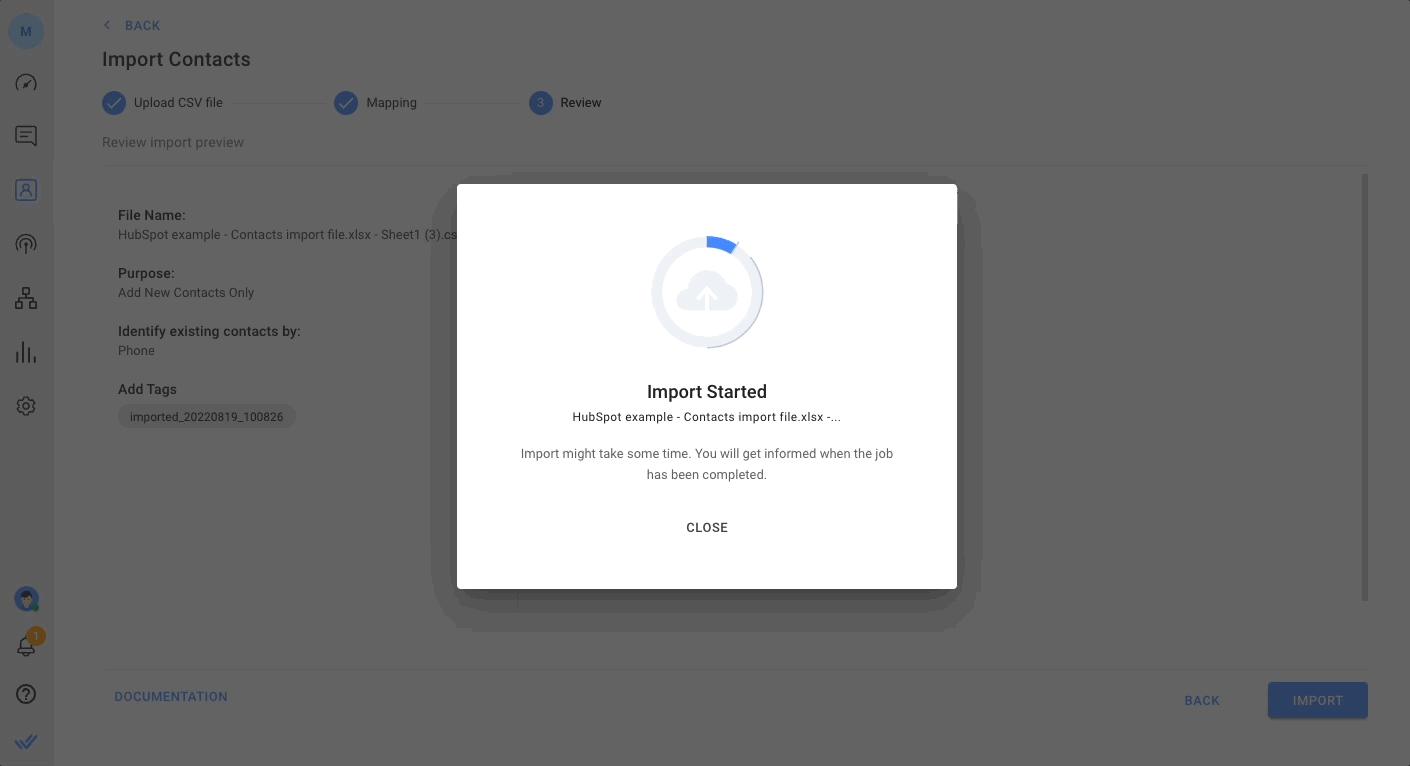
User feedback never falls on deaf ears at respond.io. You wanted better control over contact imports, like the ability to update specific information for a group of contacts among others. 📢 We heard you and are pleased to announce an all-new Contact Import 🎉
Let's go through the new three-step process.
Configure
We now cover all use cases! When you upload a CSV file for the import, choose your desired action:
- Add New Contacts Only. This adds only new Contacts in the file without duplicating existing Contacts in your Workspace.
- Update Existing Contacts Only. This updates existing Contacts without adding new Contacts.
- Add and Update Contacts. This updates existing contacts identified in the file and adds new Contacts.
- Add All Contacts Despite Duplicates. This adds all Contacts in the CSV file to your Workspace.

To distinguish between existing and new Contacts, define an identifier, such as an email address or a phone number. Each of these unique values represents an individual Contact in your Workspace.

You can also add one or more tags to the imported Contacts. An optional default tag is offered to identify the import batch.
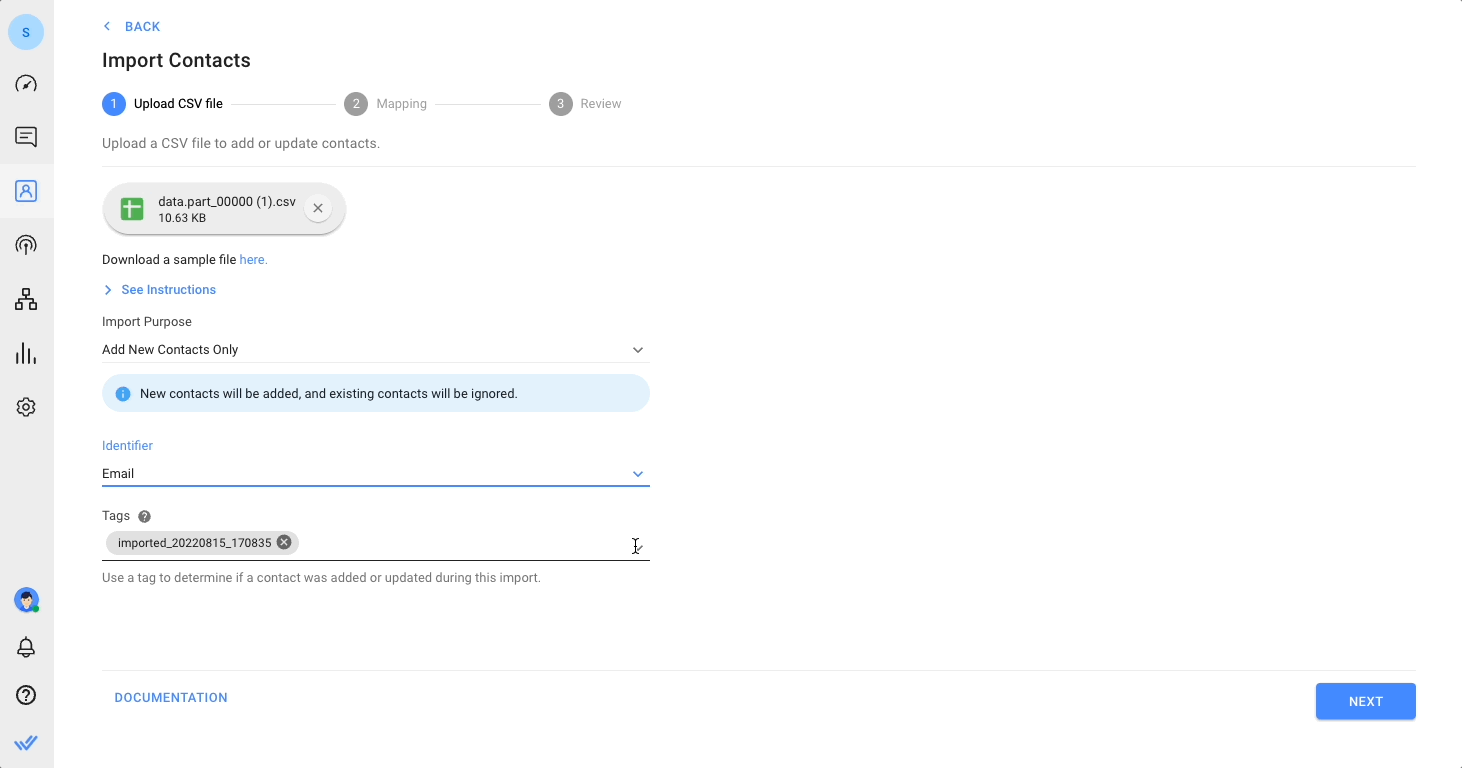
Map
Confirm which column values should be imported to which Contact Fields. You can even unselect columns that you don’t wish to import.
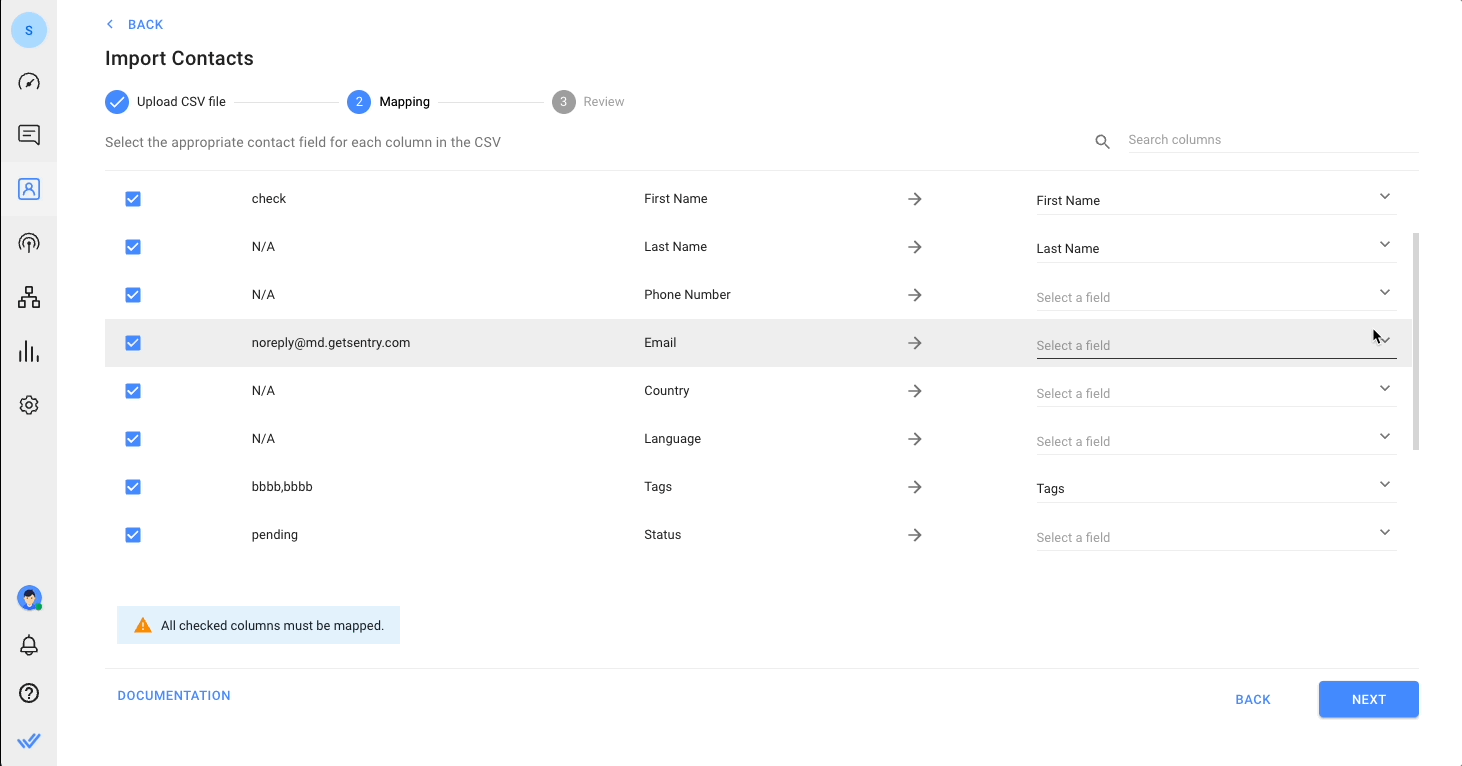
If you select Update Existing Contacts or Add and Update Contacts, a Do Not Overwrite option appears here. This lets you determine if you would like the value in the CSV file to overwrite the existing value in the contact field, or if existing tags should be removed and replaced by new tags in the file.
Check the Do Not Overwrite box if you would like the field to only be updated if it’s currently empty, or to add new tags without removing existing tags.
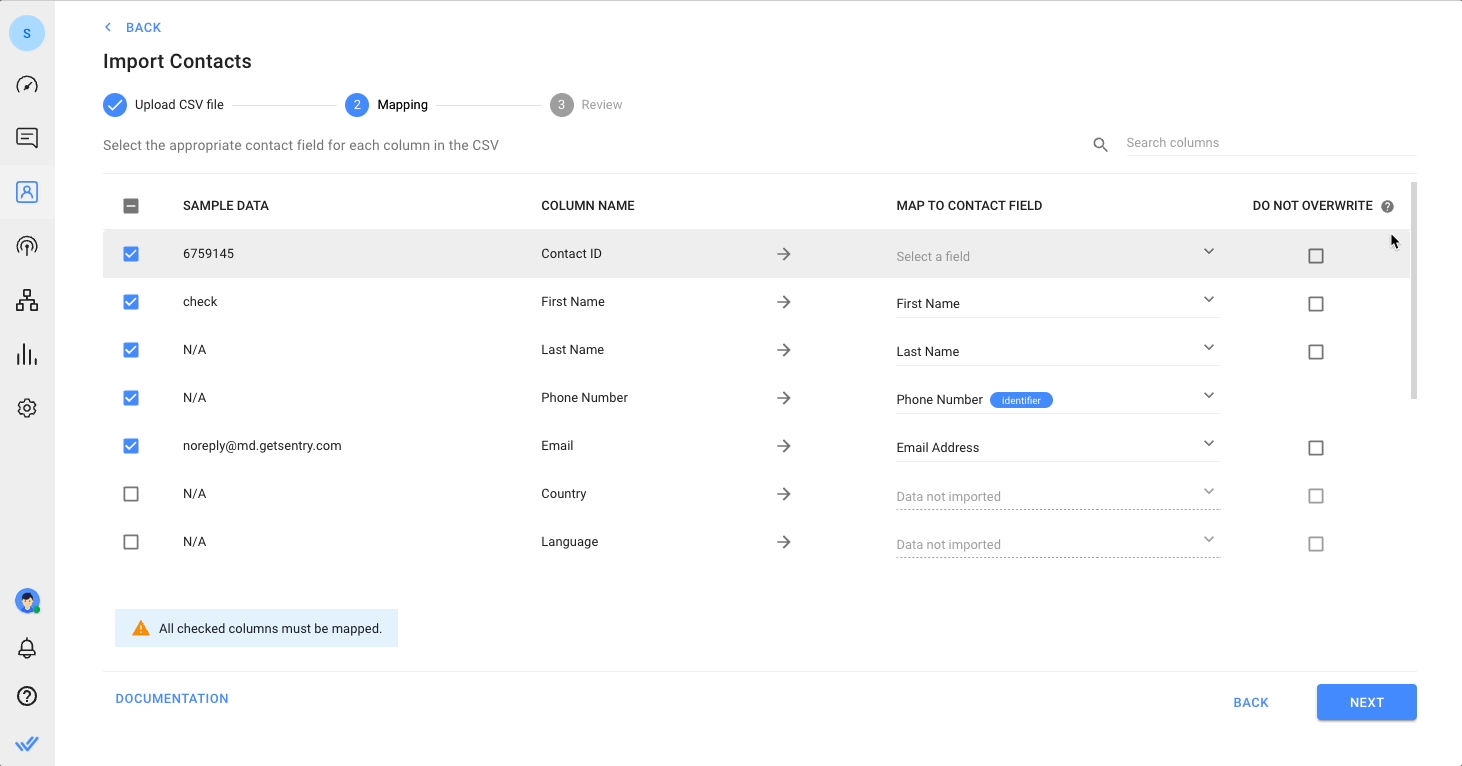
Review
View the number of Contacts that will be added and updated after the import or skipped due to errors. You can download the error file, fix the errors and upload the file with all the correct information and formats for import.
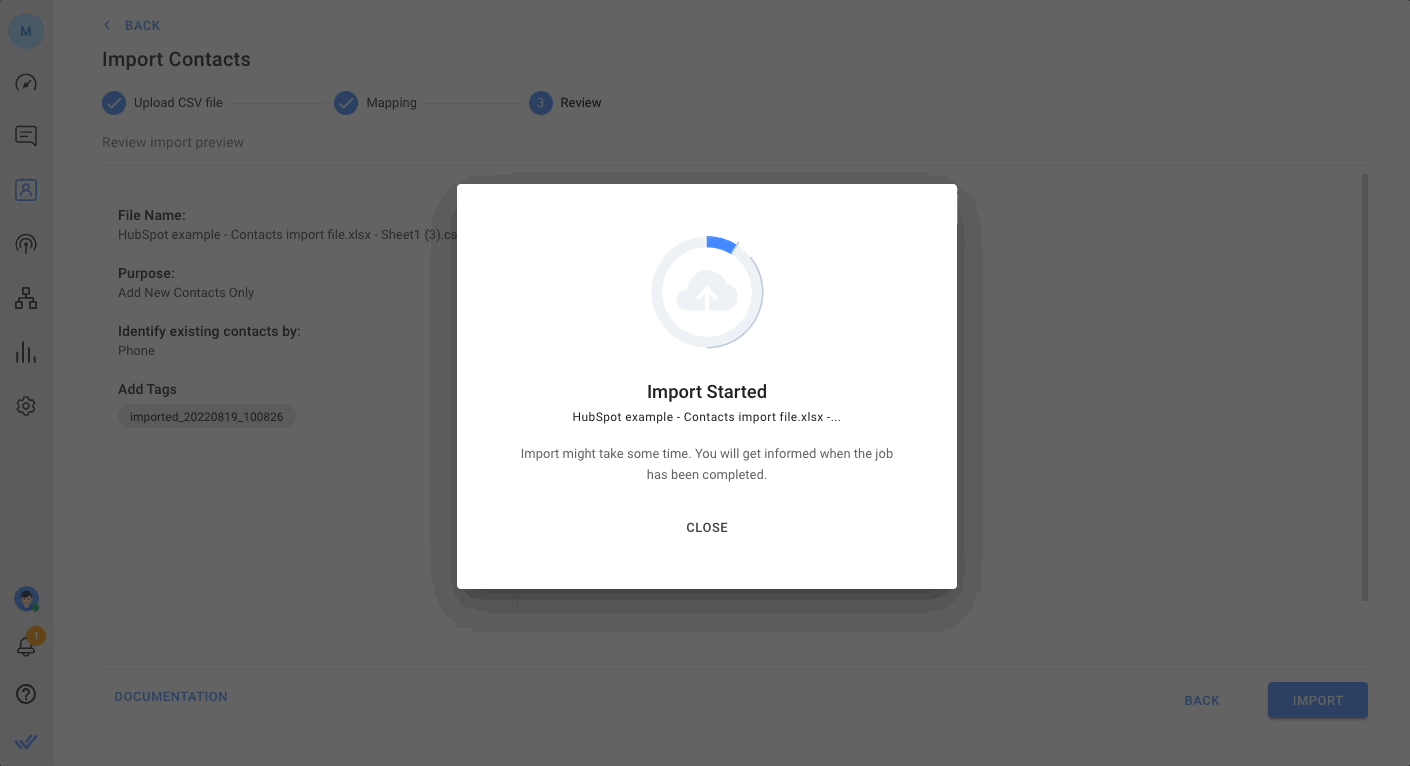
You will receive notifications via email and the platform’s notification center when the import job is complete.
From start to finish, the new Contact Import is a massive improvement on the original with far greater flexibility. And that’s not all.
A handy resource is the new Data Import page (Settings > Data Import), where you can import Contacts and check the progress of import jobs.
[New] Add Contact from Message Module
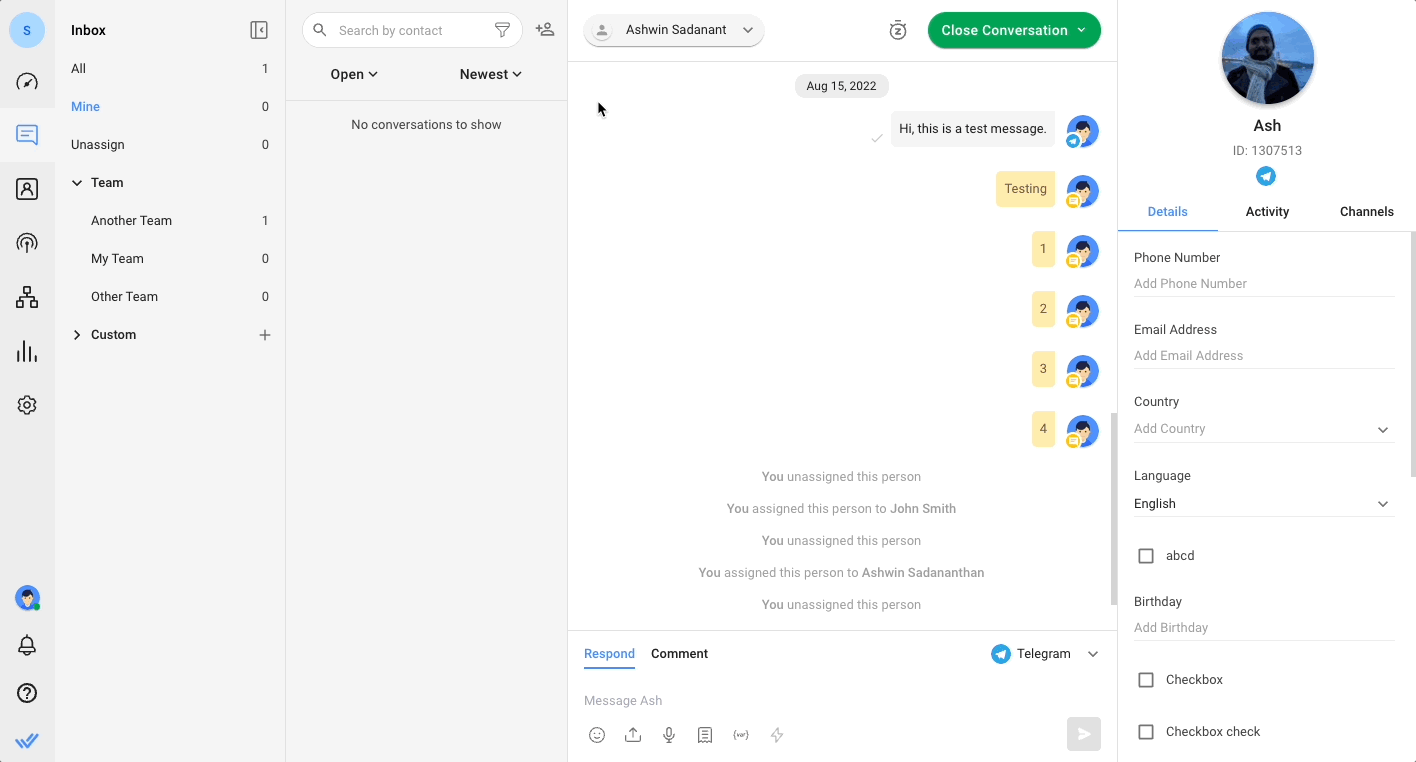
Finally, agents now have the power to add Contacts themselves from the Messages Module, freeing up Managers for bigger-picture tasks.