We are excited to introduce the Security Assertion Markup Language (SAML) single sign-on (SSO) feature, a significant enhancement to improve and simplify security access for our Enterprise customers.
Single sign-on (SSO) is an authentication method that allows users to log in to multiple applications or systems with a single set of login credentials. It eliminates the need for users to remember and enter separate usernames and passwords for each application while enhancing convenience and security.
Set Up and Configure SAML SSO for Your Organization
To set up SAML single sign-on (SSO) for your organization, configure it in the new Security page in the Settings Module. Configuration access is limited to Organization Admin and User Admin, with Billing Admins having view-only access. Users with Member access roles can’t see the Settings Module.
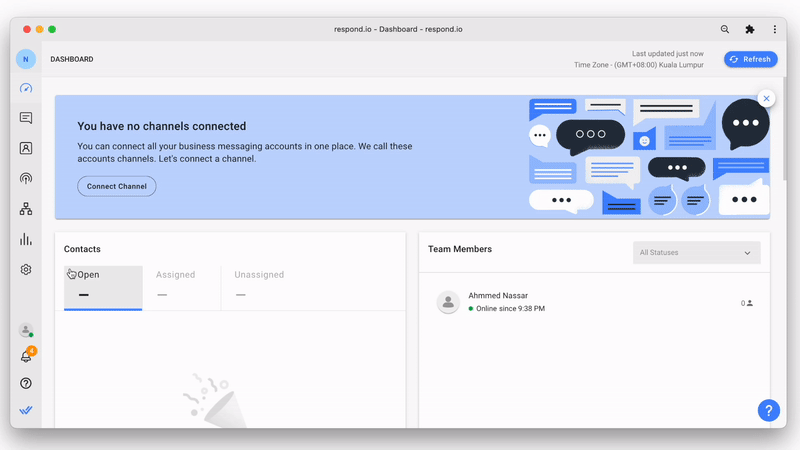
Admins can enable SAML single sign-on (SSO) by connecting to their preferred Identity Provider (IDP). After entering the configuration details and verifying them, admins can toggle on
Enable Login with single sign-on (SSO)
to enforce the feature across the organization, streamlining the login process.Logins Have Never Been Easier
After successfully configuring and enabling SAML single sign-on (SSO), all Users, including Admins, will be logged out automatically. Then, all Users can log in using their approved email associated with the IDP and are not required to enter a password. This applies to both web and mobile app login, ensuring a unified and secure user experience.
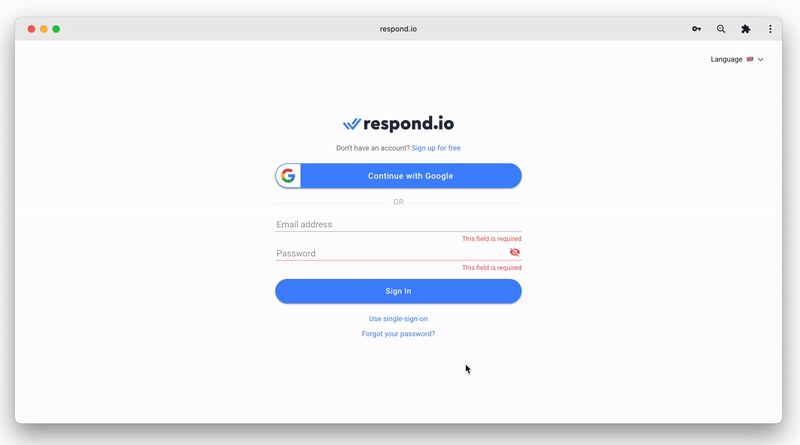
However, if Admins disable single sign-on (SSO), all Users will be logged out and must log in with a password. Users without a password must create one by clicking
Forget Password.
Additionally, when Users switch from an SSO-protected organization to one that is not, they will be logged out and prompted to log in using their credentials.How Can You Access the SAML SSO Feature?
To enable SAML single sign-on (SSO) for your organization, you need to be subscribed to our Enterprise plan. This feature is available as an Add-on to your plan. Existing Enterprise customers and new Enterprise customers who sign up while this offer stands will have permanent access to this feature without additional charges.
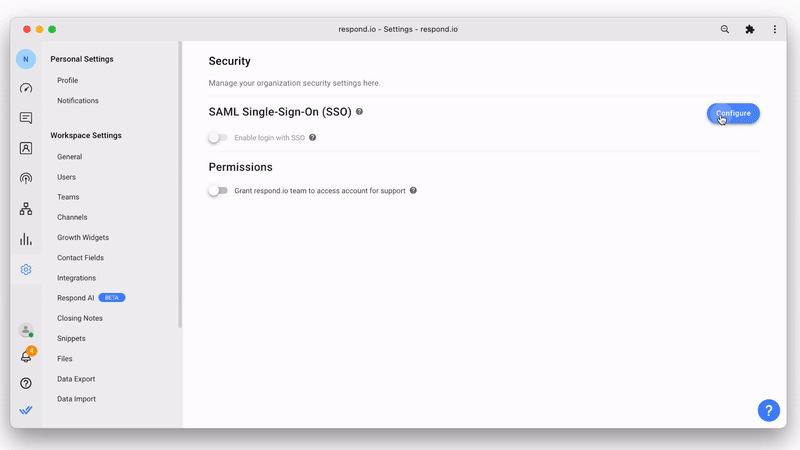
Existing Team or Business plan customers who upgrade to the Enterprise plan during this limited-time offer will also have access to this feature. To take advantage of this offer, contact our Sales Team today.
Additional Improvements
We have also made a minor adjustment to our sign-up page. The Last Name field is now non-mandatory, standardizing the behavior with email and Google sign-up.
Additionally, we have relocated Permissions settings for the option to grant respond.io customer support access to your account to the Security page. This enhancement ensures you can manage access permissions and receive support seamlessly, all in one place.
These updates will significantly elevate your organization's security and provide added convenience for all Users. If you have any questions or require assistance, please don't hesitate to contact our support team.