Facing high volumes of conversations? Wave goodbye to an overloaded inbox and welcome the efficiency of Respond AI Agent.
Respond AI Agent is an AI chatbot that automatically answers customer inquiries and FAQs, stepping in before a human agent is assigned to the conversation. Here’s what you need to know about this groundbreaking update.
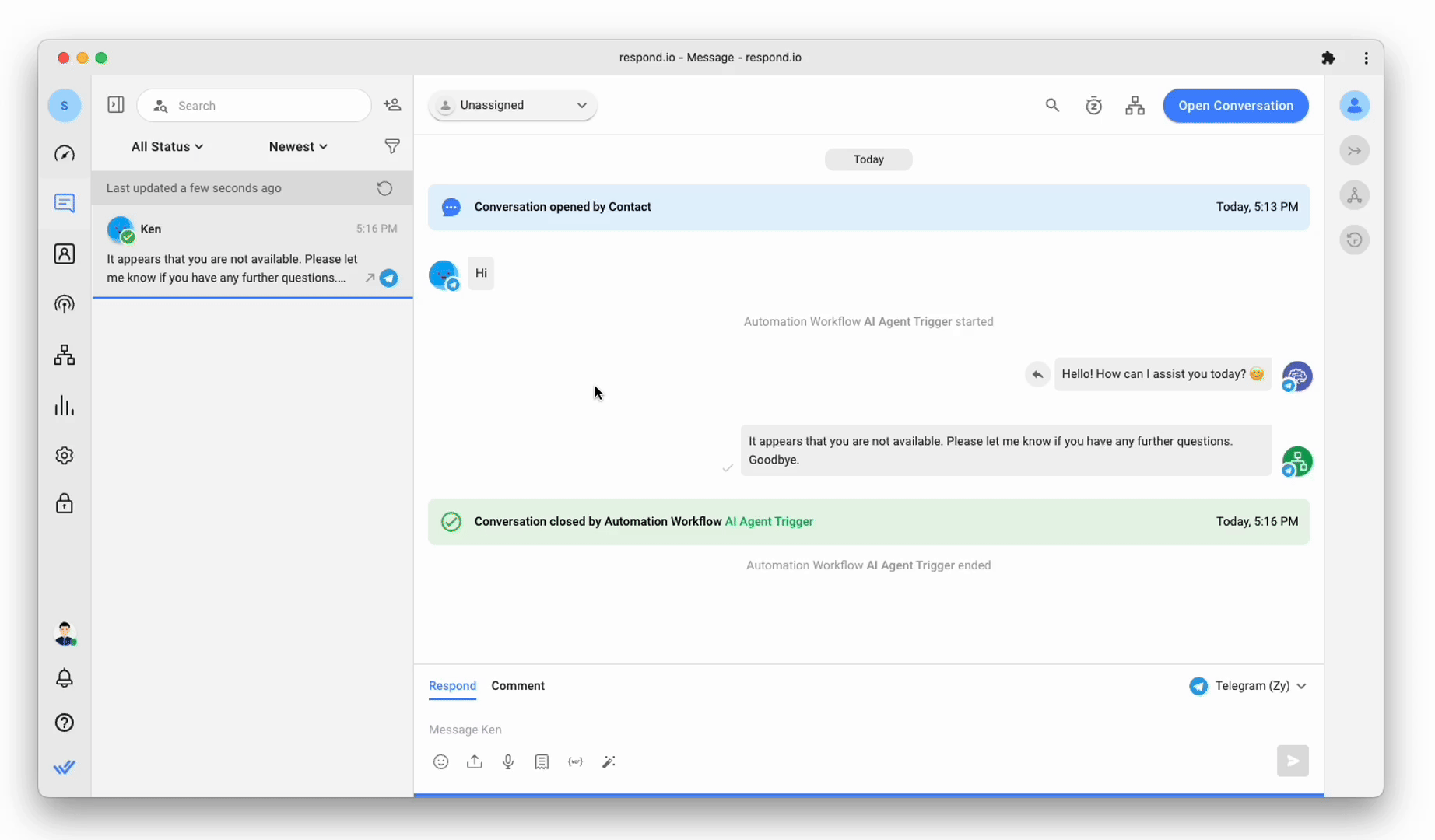
Create your AI Agent with the New AI Agent Workflow Step
The new AI Agent Workflow Step lets you create an AI Agent to respond to customer conversations in a human-like manner. It is designed to provide quick and accurate responses, enhancing the customer experience while reducing agents’ workload.
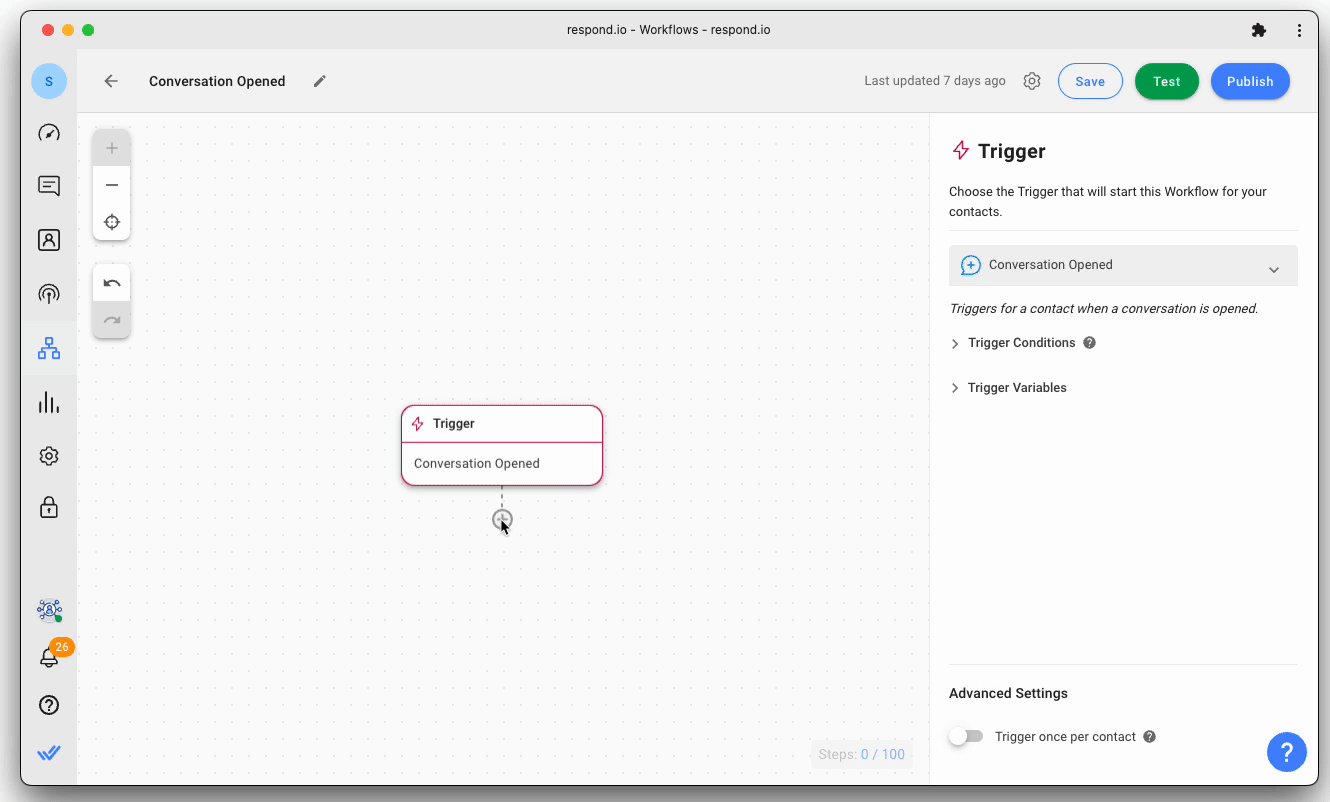
In this release, the only Objective the AI Agent can handle is answering questions. We're actively working on expanding its capabilities to include a broader range of Objectives. If you have specific needs, feel free to suggest new AI Objectives tailored to your business requirements here.
Ensure Availability of Knowledge Sources for AI Agents
As the goal of an AI Agent is to respond to inquiries promptly and accurately, businesses must provide knowledge sources for the AI Agent to get its answers from.
When configuring the AI Agent Step, it is mandatory to choose at least one of the following options: Select Knowledge Sources or enable the
Use Snippets as a Knowledge Source
toggle. Businesses also have the option to select both simultaneously.Once one or both of these options are selected, businesses can use the
Reply outside of added Knowledge Sources
toggle, allowing for more flexibility in AI Agent’s responses.Train AI Agent to Provide Accurate Responses by Adding Knowledge Sources
Leverage your existing documentation and self-help materials by simply uploading these resources or adding webpage links to Respond AI’s Knowledge Sources. This way, you ensure the AI has access to accurate and comprehensive information, enhancing its ability to deliver prompt and relevant responses to customer inquiries.
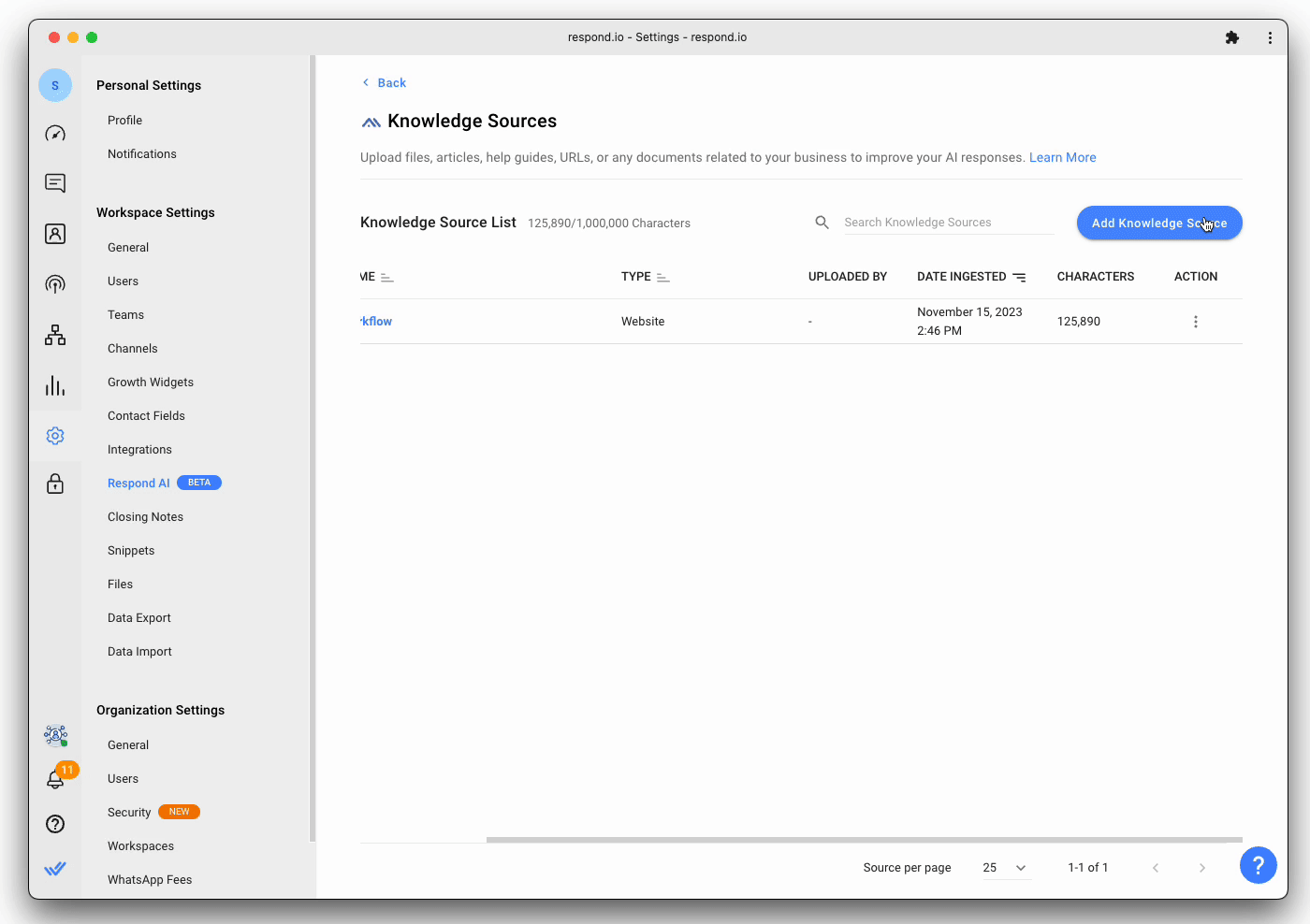
Use the AI Agent Workflow Step in New and Existing Workflows
When a Contact reaches out, the AI will handle their queries. After thoroughly addressing all the Contact's questions, the Contact will then continue down the Success Branch of the Workflow.
Additionally, you can design specific journeys for Contacts who haven't replied to the AI within a set time frame, as well as distinct paths for Contacts in scenarios of failures like exhaustion of Respond AI credits, deletion of the channel and other issues. Keep in mind that every AI Agent response costs one Respond AI Credit.
Start Using AI Agent Instantly with New Workflow Templates
We've added two new Workflow Templates to our library, allowing you to swiftly harness the potential of AI Agent swiftly. These Templates let you assign a Contact to an AI whenever a conversation opens and transfer it to human agents if necessary.
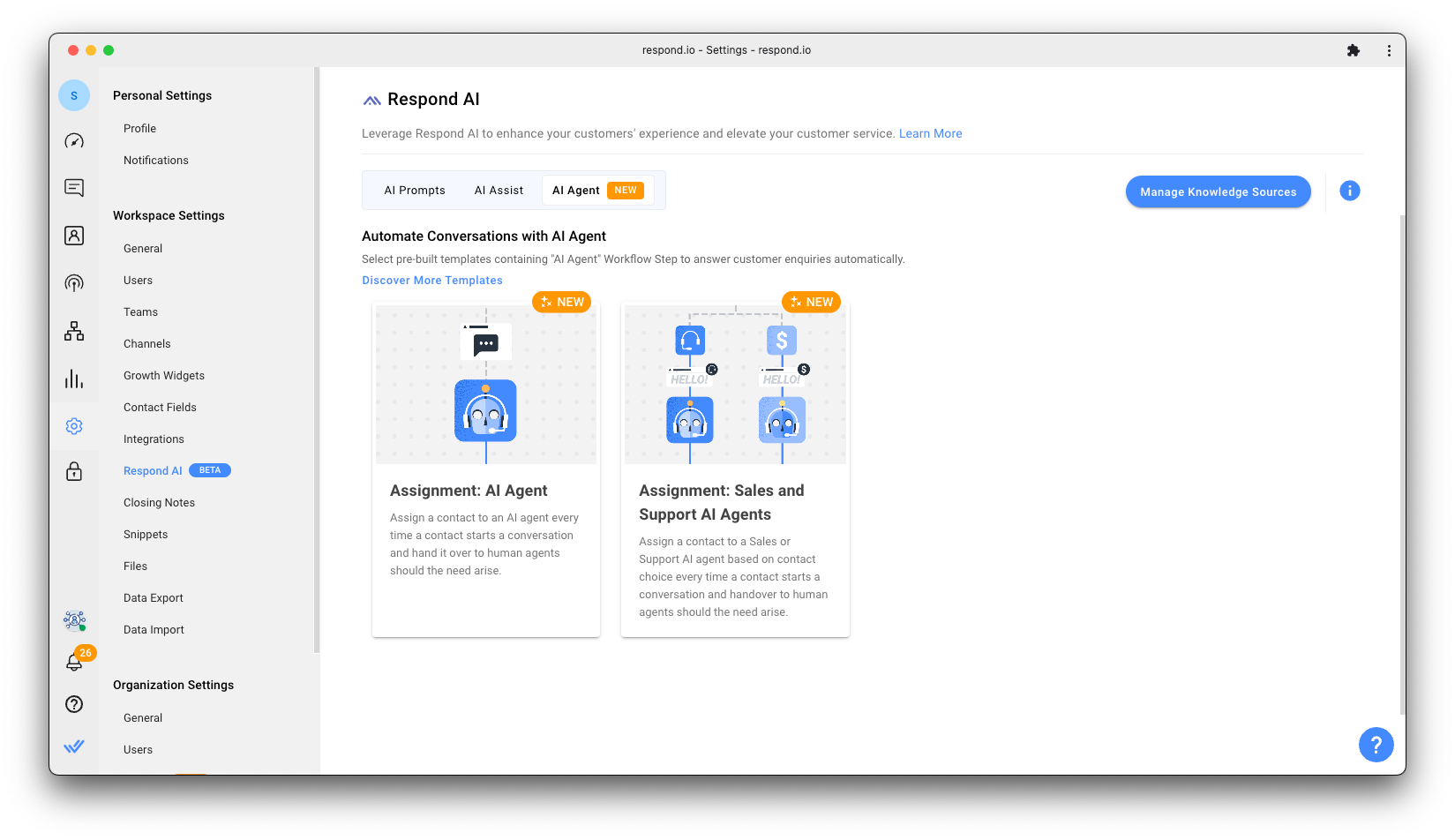
And that’s everything you need to know about Respond AI Agent. Are you ready to handle conversations more efficiently? It’s time to welcome an AI Agent to your team!