Respond.io’s Workflows receives a powerful upgrade: The ability to trigger Workflows externally via webhooks.
Previously, Workflows could only be triggered by events within the respond.io platform, such as new conversations or Contact Tag updates. Now, two-way integration allows Workflows to be triggered by events in external applications like CRMs or Shopify through incoming webhooks (HTTP POST requests).
In short, Workflows can be triggered internally or externally to sync information between platforms, prompt actions on respond.io or send messages about events on third-party platforms. For instance, updating a contact’s information on Hubspot could trigger a Workflow to update their profile on respond.io.
Let’s check out the new feature.
New Workflow Trigger: Incoming Webhook
Design Workflows that can be triggered by external events with the new Incoming Webhook Trigger. Follow the below steps to set and configure this Trigger.
- Create a new Workflow. Select Incoming Webhook as the Trigger in the dropdown menu.
- Copy the automatically generated URL and paste it in the external application or platform to enable HTTP POST requests to respond.io.
- Configure the contact identifier to determine which respond.io Contact(s) will go through the Workflow. This ensures the contact in the external application and the contact on respond.io are the same person. Identifiers include email, phone number or respond.io Contact ID.
- Build your desired Workflow.
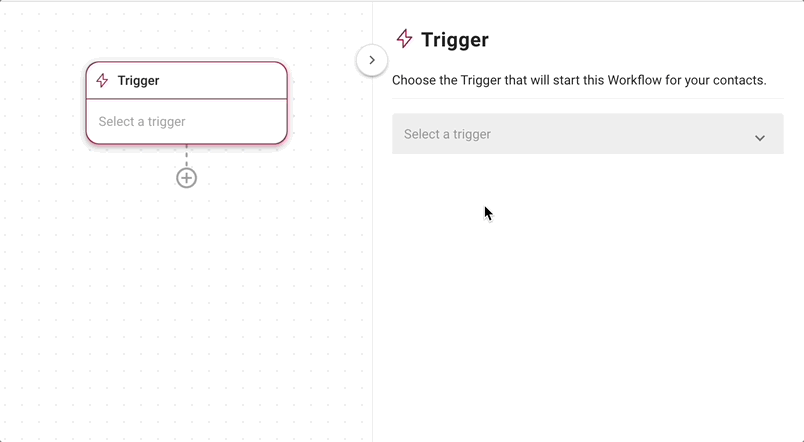
Save Information Passed in the Workflow as Variables
You can also store payload data items in the incoming webhook as variables to be used in the Workflow.
For example, create an order confirmation Workflow that saves order numbers on Shopify as variables. When customers make a purchase, the Workflow will send them a confirmation message with the order number.
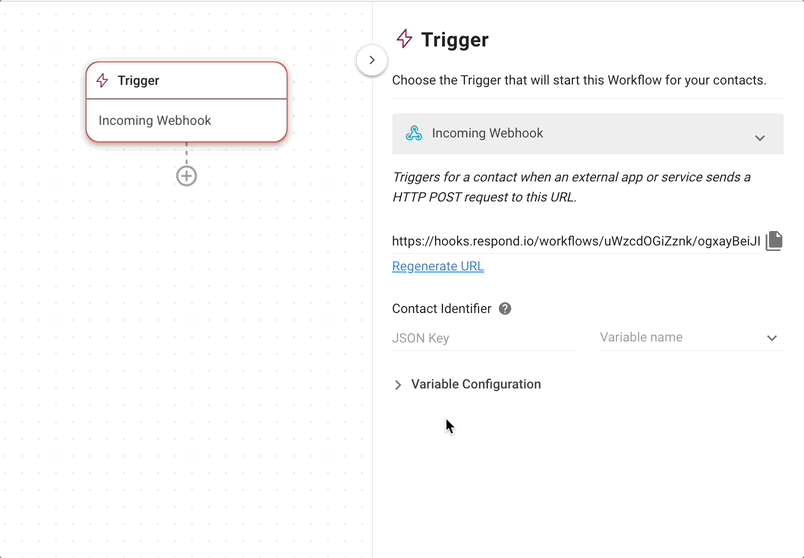
The Incoming Webhook Trigger is only available for
Business Plan
users and above.