new
improved
fixed
Users
User Interface
Mobile App
Platform Performance
Channel
Broadcasts
Notifications
[v7.3] Rebuilt Notification System, Granular Access Level Permissions, many more features!
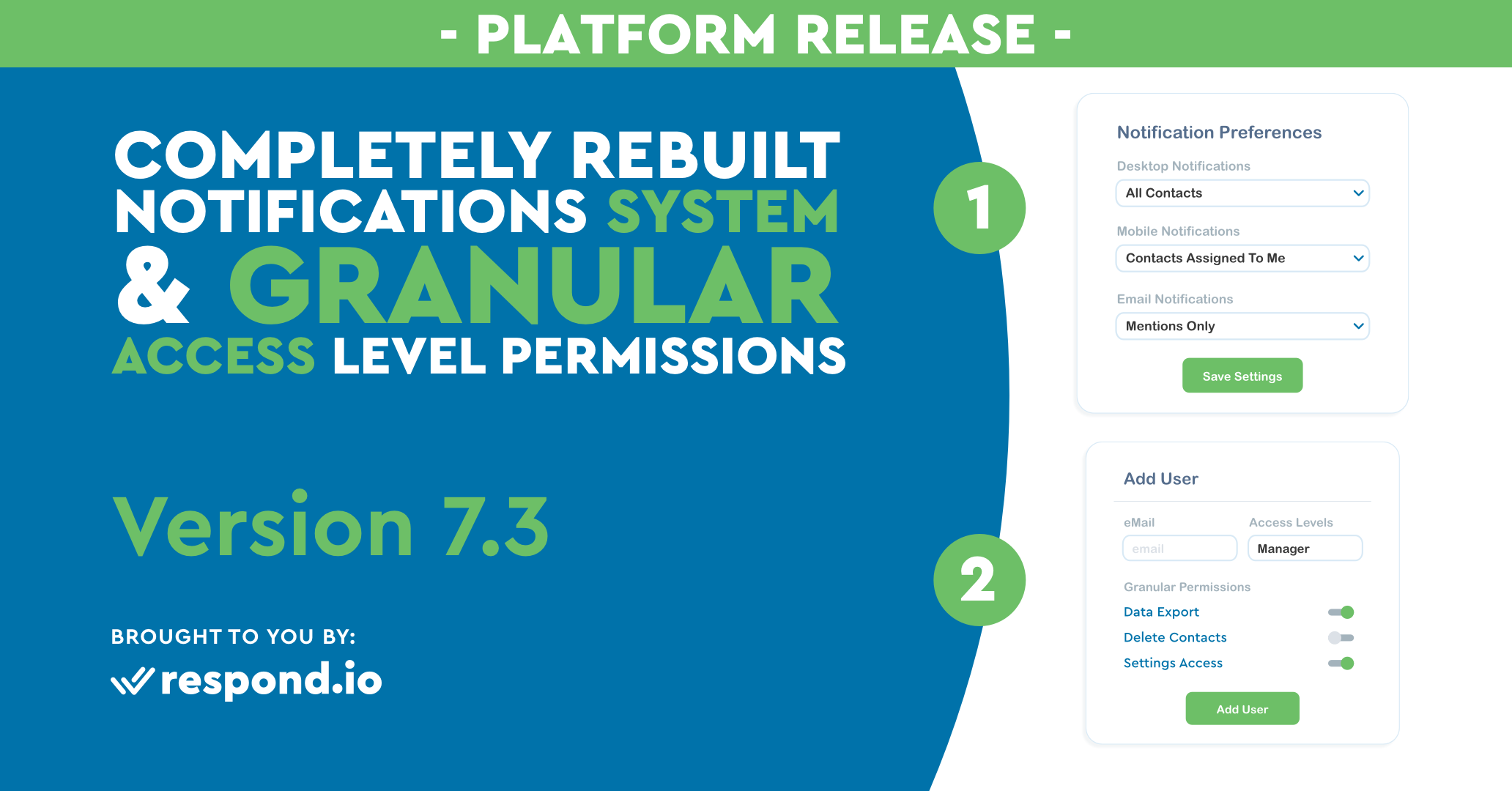
This release was a challenging one with new technology and some tricky requirements but we managed to pull it through after a long month. What we focus on this release are improvements to the workforce's daily operations and performance. Check out the following on the features for this release:-
[NEW] Completely Rebuilt Notification System
We were aware of the limitations of the previous notification and we had a good look at it. It took us a while to build this one with all the plannings and adoption of new technologies. With that, we scraped off the existing system and designed a brand new notification system in view of a better use of notifications for our customers. Some of the inclusive features to highlight here is:-
New Notification Channel - Desktop Notifications
Oh yes, we heard you! We managed to pack in this feature in line with our new notification system. Once you have allowed notifications from your browser, you should be able to receive desktop notifications whenever you are inactive on the platform.
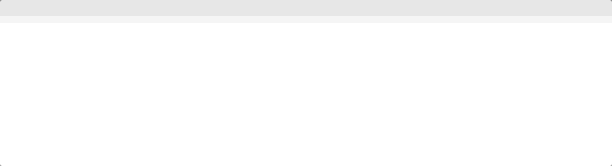
Redesigned Notification Center
Check out the new Notification Center. Now you can treat it as your task manager where you can archive any of items that do not require your attention anymore. This way you can manage your pending task efficiently so that you won't miss out on anything important.
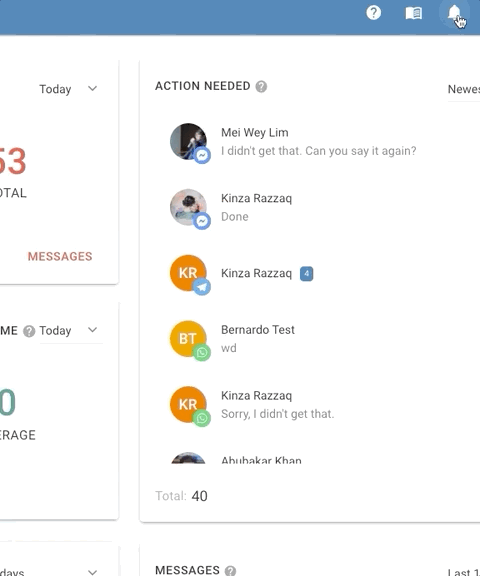
Improved Notification Preferences
We know everyone has a different preference for receiving notifications and that's why we will give you the upper hand to manage your own notification preferences. For each notification channel, you can select from different options of what type of notification you would like to receive. With a personalized notification preference, we hope you can receive meaningful notifications in an efficient manner.
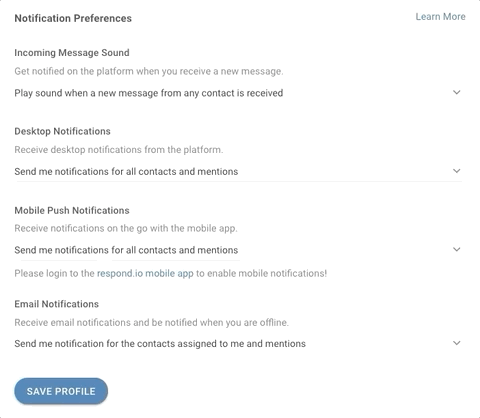
Meaningful Notification Content
We put in a lot of thoughts to come up with the most meaningful content. From notification title to email contents, we want to make sure our users can understand and get to what they want just by interacting with the notifications without going deep into the issue.
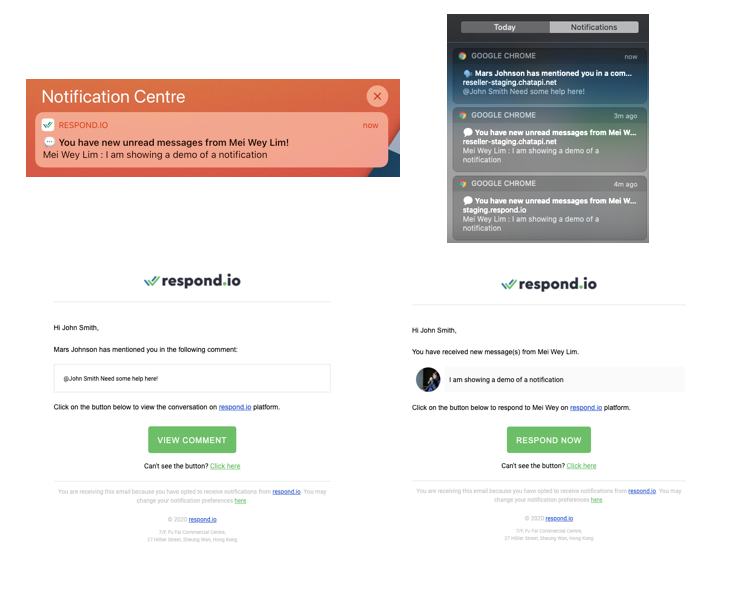
New infrastructure to handle Notifications
On a daily basis, our system sent thousands of notifications to our users of the platform. In order to ensure reliability, we purposely built a new infrastructure to handle notifications only and nothing else. We want to make sure the notifications are sent to our users so that they can perform their tasks when necessary. With this new infrastructure in place, we are looking forward to better handle any notifications related in a more efficient manner.
Documentation Link here!
[NEW] Granular Access Level Permissions
We did some improvements to Manager and Agent access level to help owners and higher-level managers to better manage their workforce. Due to the different nature of workforces, some users may need to have restrictions towards certain features.
Managers now can be restricted to contact deletion, data export, accessibility of Space Settings. Managers with any of the above restriction will not be able to perform the related task. Bear in mind, restriction to Space Settings may also restrict the user to perform any actions within the Space Settings.
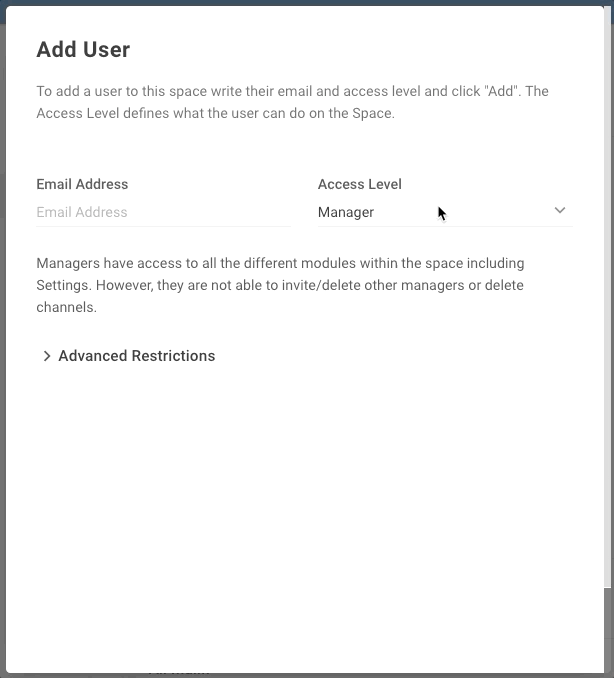
As for agents, we do get a lot of feedback where the contact visibility of an agent should be limited to their assigned contacts. We took that into consideration and concluded to have different visibility options for an agent. An agent can either view all contacts, contacts assigned to his/her team, or his/her own assigned contacts only.
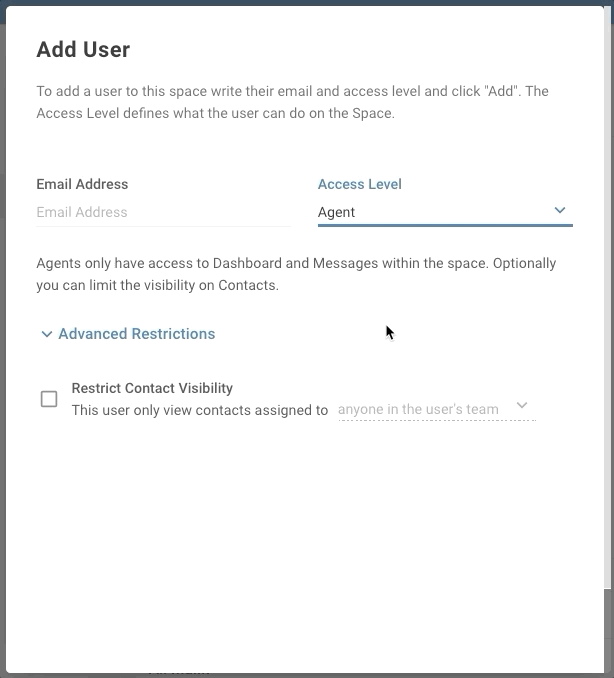
These restrictions can be enabled from the Users Module in Space Settings. Refer here for more information!
[IMPROVED] Broadcasting Capability for 360Dialog v2
- 360Dialog had an upgrade and we are adapting to the upgrade as much as possible to match the experience for our customers. Good news is broadcasting is now supported for our customer who is currently using on 360Dialog v2![IMPROVED] Template Message Echo support for MessageBird WhatsApp
- If you are sending template messages through MessageBird or via their API, the messages can be shown in the platform so you won't miss out on anything.[IMPROVED] Changed Away status to Busy
- After much thoughts on this, the team has decided to match with current industry standards. User can now set their status to Busy
instead of Away
and the rest will remain the same as before. [IMPROVED] Phone Number validation for 360Dialog contacts
- There was a couple of unpleasant experience when sending a message to a 360Dialog contact and we didn't want our customers to feel confused or unsure of the error. Before you are able to send a message to a 360Dialog contact, the platform will now validate the contact and proceed to send when it is validated. and also some insignificant bugs that you should not be worrying about. Cheers!